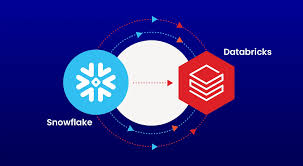Migrating to a new data platform can be one of the most strategic moves a company makes — and one of the most complex. Snowflake, a cloud-native data platform, offers exceptional scalability, performance, and flexibility. But how do you transition without creating bottlenecks, downtime, or disruptions to ongoing business operations?
This guide explains the key steps and strategies to help you migrate to Snowflake efficiently, maintaining business continuity from start to finish.
Understanding the Importance of a Smooth Migration
A data migration that causes downtime or data loss can result in revenue loss, poor decision-making, and even compliance risks. Companies often hesitate to switch platforms due to the fear of operational disruption. However, with proper planning and execution, migrating to Snowflake can be a smooth and beneficial transformation for your entire data ecosystem.
Step 1: Define Clear Objectives
Before you begin moving data or rewriting queries, it’s essential to define the goals of the migration. Ask:
- What are the business reasons for migrating?
- Which departments or stakeholders will be affected?
- Are there specific performance or scalability issues you’re trying to solve?
Common migration drivers include reducing costs, improving data analytics capabilities, centralizing siloed data, and gaining real-time insights.
Step 2: Assess Your Current Environment
You can’t chart a migration path unless you understand your starting point. Take inventory of:
- Existing databases and data volumes
- Types of data (structured, semi-structured, unstructured)
- Workflows, dashboards, and analytics pipelines
- Compliance and security requirements
This assessment phase helps in identifying what needs to be migrated, what can be deprecated, and what should be transformed.
Step 3: Choose the Right Migration Strategy
There are several strategies to consider based on your business needs and data complexity:
Lift and Shift
This approach involves moving data as-is from your legacy systems to Snowflake. It’s the fastest route, but may not take full advantage of Snowflake’s capabilities.
Replatforming
You move to Snowflake and also refactor certain components like ETL pipelines or SQL logic. This ensures better performance and maintainability.
Transformation First
You clean and transform the data before migrating it, which reduces noise and improves data quality on the new platform.
In most cases, companies use a hybrid approach depending on the dataset and the importance of each workflow.
Step 4: Create a Pilot Migration
Before jumping into a full-scale migration, select a non-critical dataset or use case and execute a pilot migration. This allows you to:
- Test your migration tools and process
- Identify gaps and roadblocks early
- Train your teams on Snowflake’s environment
- Validate business outcomes and performance benchmarks
Step 5: Implement a Robust Data Governance Framework
Governance is often overlooked in migrations, but it plays a critical role in data security and compliance. On Snowflake, you can set granular permissions, use row-level access policies, and manage secure data sharing with built-in tools.
Be sure to define:
- Roles and responsibilities
- Access policies
- Data classification and encryption needs
- Monitoring and audit logging
Step 6: Plan for Minimal Downtime Cutover
Cutover is the point where you switch from your old system to Snowflake as the primary data source. This needs careful planning to avoid any business disruption.
Tips for a smooth cutover:
- Perform parallel runs (source and Snowflake) for a defined period.
- Use CDC (Change Data Capture) tools to sync ongoing data changes.
- Communicate migration schedules and impacts to stakeholders in advance.
- Have rollback plans in case of issues.
Step 7: Monitor, Validate, and Optimize
Post-migration validation is essential to confirm that data integrity, performance, and business logic are all intact.
Validation checks should include:
- Data completeness
- Query performance benchmarks
- Application integration testing
- User feedback
Once validated, you can further optimize your workloads to fully benefit from Snowflake’s unique features such as automatic scaling, zero-copy cloning, and virtual warehouses.
read more : What are the 4 Stages of Rehab for Sports Injuries?
Common Pitfalls to Avoid
- Underestimating data complexity: Many companies discover late-stage issues like inconsistent schemas or undocumented transformations.
- Lack of stakeholder communication: Migrating silently can cause panic when dashboards break or access changes.
- Skipping testing: Rushing to cutover without comprehensive testing invites business disruptions.
Leveraging Expert Support
If your internal team lacks experience with modern data warehouse migrations, consider bringing in professionals. Engaging a team that specializes in snowflake consulting services can accelerate your timeline, reduce risk, and ensure best practices are followed.
These experts can provide guidance on architecture design, performance tuning, data governance, and training your internal staff.
Final Thoughts
Migrating to Snowflake is a forward-thinking decision, one that can unlock powerful insights, reduce infrastructure costs, and enable data-driven innovation. However, it’s not a plug-and-play process.
With a thoughtful strategy, careful execution, and ongoing validation, your organization can move to Snowflake without disrupting daily operations. Whether you’re a startup or an enterprise, a smooth migration is within reach — and the rewards are well worth the effort.