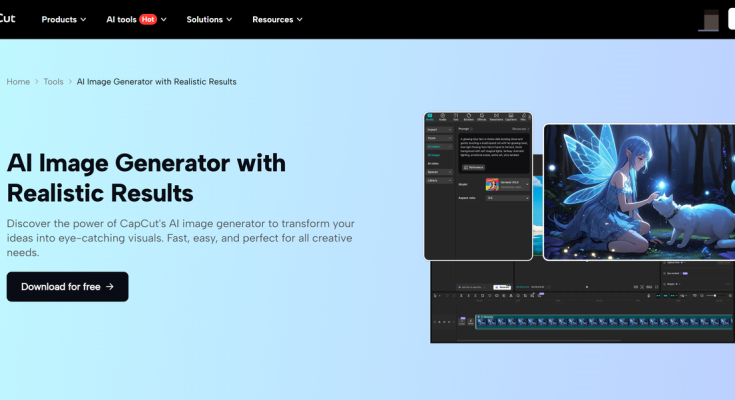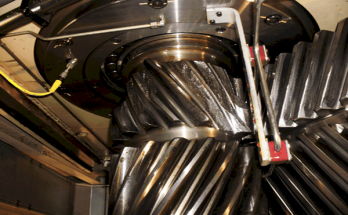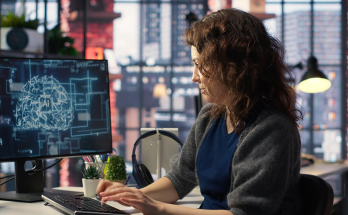In recent years, Artificial Intelligence (AI) has revolutionized various industries, and one of the most exciting areas it’s transforming is digital content creation. The rise of AI-powered image generation tools has opened up new possibilities for creators, businesses, and marketers alike. Imagine being able to generate highly detailed and creative visuals in just a few minutes by simply typing a description! This technology has the potential to reshape how we create and consume visual content. In this blog post, we’ll explore AI image generation, focusing on how it’s changing digital content creation, and provide a simple guide on how to use an AI image generator, specifically CapCut’s desktop version, to create stunning visuals.
What is AI Image Generation?
AI image generation refers to the process by which artificial intelligence models create images from text descriptions or reference images. These tools use deep learning techniques to understand the elements of a prompt and then generate realistic or artistic images that match the description. For example, you can describe a scene like “a beautiful sunset over the mountains with a calm lake,” and the AI will generate a visual representation of that scene.
This technology has gained immense popularity because of its ability to produce high-quality images quickly and easily, removing the need for advanced design skills. Whether you’re a social media marketer, graphic designer, or just a creative individual, AI-generated images allow you to bring your ideas to life without needing a camera or complex editing software.
Why is AI Image Generation Important for Digital Content?
In the world of digital content, visuals are key to grabbing attention and engaging an audience. Whether it’s for social media, blogs, or advertisements, having the right image can make all the difference. Here are a few reasons why AI image generation is gaining so much attention:
- Speed and Efficiency: AI tools can create images in seconds, which would take hours for a designer to create manually. This helps content creators and marketers stay on top of fast-moving trends.
- Cost-Effective: Traditional image creation often requires expensive equipment, software, or hiring professional designers. With AI image generators, you can create high-quality visuals without breaking the bank.
- Endless Creativity: AI image generation opens up endless creative possibilities. You can generate unique images that wouldn’t be possible with traditional methods, such as futuristic cities, surreal landscapes, or AI avatars that resemble real people.
- Personalization: By inputting specific prompts, creators can generate highly personalized content that resonates with their target audience. For instance, a personalized AI avatar can be created to represent a brand or character.
How AI Image Generation Works
AI image generators work by using neural networks, a type of AI model designed to mimic the way the human brain processes information. These neural networks are trained on large datasets containing images and text descriptions, allowing the AI to learn how different elements of a description translate into visuals.
When you input a text description or upload a reference image, the AI processes the information and generates an image that matches the description. Depending on the AI model used, the generated image can range from highly realistic to more artistic or abstract. These tools often offer options for fine-tuning the results, such as adjusting the style, color scheme, and details.
The Role of AI Avatars in Content Creation
One of the most popular applications of AI image generation is the creation of AI avatars. These digital representations can be used in various contexts, from creating a virtual influencer to designing characters for video games. An AI avatar can be generated based on a simple description of a person’s appearance or even an existing photo.
For example, an AI avatar could be used by businesses to represent their brand on social media or websites. These avatars can be customized with specific features, clothing, and even facial expressions to match the brand’s identity. This allows companies to create a consistent and recognizable brand presence without the need for photoshoots or professional models.
Using CapCut’s AI Image Generator: A Simple Guide
CapCut, a popular video editing tool, has introduced an AI image generator that enables users to create high-quality images from text prompts or reference images. If you’re looking for an easy way to create stunning visuals for your projects, CapCut’s AI image generator is a fantastic tool to try. Here’s a simple, step-by-step guide to using CapCut’s desktop version:
Step 1: Describe Your Vision
The first step is to launch CapCut and enter the editing interface. On the left panel, you’ll find the “AI media” option. Click on it and then select “AI image.” A prompt box will appear where you can type a detailed description of the image you want to create. The more specific your description, the better the result. You can also click on the “Reference” option to upload a sample image to guide the AI’s generation.
For example, if you want an image of a futuristic city at night, you could type something like: “A glowing futuristic city with skyscrapers, neon lights, flying cars, and a dark sky filled with stars.”
Step 2: Select a Model and Aspect Ratio
After entering your description or uploading a reference image, CapCut will ask you to select an AI model. CapCut offers several AI models, such as Image 3.0, Image 3.1, Image 2.0 Pro, and Seedream 4.0. These models are designed for different levels of realism and detail, so you can choose the one that best fits your needs.
Next, you’ll need to select an aspect ratio based on your target platform. For instance, if you’re creating content for TikTok or Instagram, you can choose a 9:16 aspect ratio. For YouTube, a 16:9 ratio is ideal. Once you’ve set the model and aspect ratio, click the “Generate” button. CapCut’s AI will analyze your prompt and generate an image in just a few seconds.
Step 3: Download and Share
Once you’re happy with the AI-generated image, the next step is to download it. Click on the export button in the top-right corner of the screen. You’ll be prompted to choose your desired format and resolution (up to 8K). After selecting your preferences, click “Export,” and the image will be downloaded to your device. You can then use it in your digital content, share it on social media, or use it for any other purpose.
Why Choose CapCut for AI Image Generation?
CapCut is an excellent choice for AI image generation because it’s user-friendly, fast, and versatile. The ability to choose between different AI models and aspect ratios ensures that you can create visuals tailored to your specific needs. Additionally, CapCut’s intuitive interface makes it accessible even to beginners who may not have prior design experience.
Final Thoughts
AI image generation is undoubtedly the new frontier in digital content creation. Whether you’re creating social media posts, marketing materials, or personal projects, AI tools like CapCut’s AI image generator open up a world of creative possibilities. With the ability to create high-quality images in seconds, these tools can save time, reduce costs, and unleash your creativity. The future of digital content is exciting, and AI image generation is at the heart of this transformation.
As AI technology continues to evolve, we can expect even more advanced tools and capabilities, further enhancing how we create and consume content. Whether it’s generating AI avatars or creating surreal landscapes, the power of AI is making it easier than ever to bring your creative ideas to life. So, why not give it a try and explore the endless possibilities of AI image generation for your digital content needs?