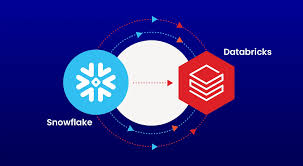Ever had a feature request on Monday and a client demo by Friday? You’re not alone.
The pressure to move fast has never been higher. The standard flow of rapid web app development just doesn’t maintain the pace, whether you’re building a SaaS dashboard or a customer portal.
Gartner report that by 2025, enterprise new application development will utilise 70% of low-code technologies. Which actually a significant jump from 2020, where it is less than 25%.
In fact, Forrester reports that low-code development platforms can speed up delivery times by as much as 10x compared to traditional development. That’s a big deal when every sprint counts.
Now, teams are turning to rapid application development tools not just for speed, but for flexibility. These tools cut down the time of hand coding, enable rapid development of prototyping, and support real-time changes during the development process. It’s a game-changer for any development team looking to shorten the feedback loop.
The goal is to deliver scalable products faster, without sacrificing quality. As more teams adopt rapid application development methodology, the line between prototyping and production keeps getting thinner.
In this blog, we’ll break down the top tools, when to use them, and how they support different stages of the development cycle.
Key Factors to Consider When Choosing a Tool or Framework
Not all tools are created equal. Pick the wrong one, and you’ll waste weeks—maybe more.
Here’s what actually matters when choosing a framework for rapid app development:
- Speed matters early
You need to move fast. Look for tools that support rapid prototyping and quick changes. If it takes hours just to set up basic views, it’s not built for speed. - Can it grow with you?
Don’t just think launch—think scale. A good framework handles growing users, more data, and longer roadmaps. That’s why maintainability and solid architecture matter. - Docs and community save your time
When you’re stuck, great documentation helps. An active dev community helps even more. If no one’s talking about it online, that’s a red flag. - Will it play well with others?
Modern apps rely on APIs, cloud, and existing systems. Choose tools that make data management and integration easier, not harder. - Built-in UI saves headaches
A polished user interface can take weeks to build. Tools like Rapid Ext JS come with ready-to-use components that skip the grunt work and reduce extensive debugging later.
And one last thing, RAD development works best when you can test, learn, and adjust fast. The right tool makes that loop seamless, supporting real user feedback, continuous feedback and improvement throughout the development cycle.
Top Frameworks for Rapid Web App Development
Choosing the right framework can shape everything, from your speed to your final product. Whether you’re building custom apps, dashboards, or enterprise web applications, here are five solid choices that help you move fast and build smart.
Ext JS
Ext JS is built for teams that want everything in one place. You get UI components, data tools, and charts—no need to glue things together yourself. That’s why it’s a strong pick for enterprise low code development.
If you’re building custom applications for internal teams or clients, Ext JS can handle it. You’ll find a huge set of widgets that make the UI part easy, so you can focus on logic.
It’s especially useful if your team isn’t full of frontend experts. The low-code application development feels help devs build fast without sweating every CSS rule.
And when do you need seamless integration with back-end systems? Ext JS delivers. Its support for data-heavy apps makes it a go-to for large-scale builds.

Best for: Teams that want a structured, enterprise low code application platform for serious apps.
React
React does it all; it’s the frontend’s version of a Swiss Army knife. It’s great for building flexible, fast interfaces that scale.
Developers love it for the iterative nature of how you build. You can start small, test fast, and expand features one at a time. That’s perfect if your workflow follows a spiral model, where you’re constantly refining based on user feedback.
React doesn’t box you in. You bring your own tools for routing, state, and styling. It gives freedom to developers to customise things their way. But for beginners, it might sometimes be confusing to choose from the pool of choices.
React is great for projects that frequently need customisations. Instead of building everything from scratch, it lets you change only the part you need.

Best for: Teams who love flexibility and don’t mind stitching together tools for performance and efficiency.
Vue.js
Vue is often called “progressive,” and for good reason. You can add it to existing pages or use it to build full apps. It feels simple but packs serious power.
If you’re transitioning from traditional methods or legacy code, Vue helps you modernize without rewriting everything.
Vue also encourages involving users early. You can easily spin up a prototype, share it, and provide feedback loops before diving into the finalization stage. Its structure works well with low code development platforms—even though it’s not strictly a low-code software or you can say tool.
And because it’s so readable, even new devs can pick it up quickly.
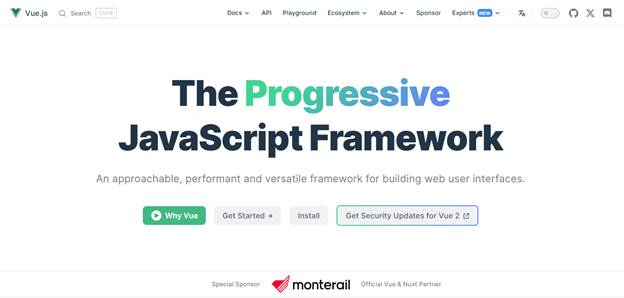
Best for: Teams looking for balance—easy to learn, fast to build, and friendly to both new and experienced devs.
Angular
Angular is powerful, no doubt. It’s full-stack and opinionated, which means there’s a “right way” to do things.
This can speed up development for teams that like structure. And it’s great when you’re building complex, large-scale web applications that need tight control over performance, routing, and forms.
Angular’s strength lies in its ability to scale. Plus, features like dependency injection and built-in testing tools support a smooth iterative development approach.
But there’s a learning curve. If you’re not familiar with TypeScript or MVC, expect some onboarding time.

Best for: Large teams or projects where structure, consistency, and user testing at scale matter.
Svelte
Svelte does things differently. It compiles components into pure JavaScript at build time, no virtual DOM, no runtime library. That makes Svelte apps super lightweight and fast. Perfect if performance is top priority.
When you’re pressed for time or building some a lightweight product MVP, It’s actually great for rapid app development. It’s beginner-friendly, too, making it accessible to devs without much coding experience.
Because it’s reactive by default, you get smooth UIs with less code. That’s huge when you’re doing user testing or building based on evolving user needs.
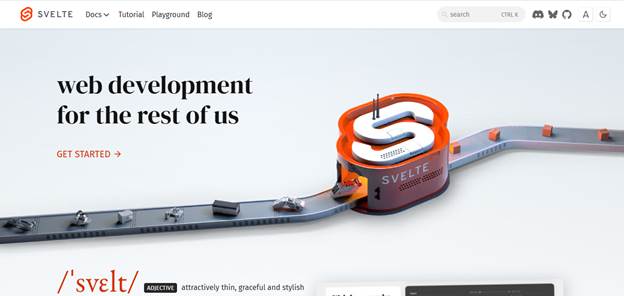
Best for: Small teams or solo devs who want clean code, fast performance, and simple setup.
No matter which you choose, the goal is the same: speed up delivery, stay close to users, and build something solid. Whether you use a best low code development platforms like Rapid Ext JS or a flexible tool like React, keep your dev process iterative, user-focused, and grounded in what your team actually needs.
Overviews of the Best Low-Code Platforms
Building apps has changed. You don’t always need to start from scratch or write endless boilerplate code. Thanks to modern low-code platforms, developers can now focus on features, not just setup.
Here are four tools making it easier to deliver fast, functional, and powerful applications.
Rapid Ext JS
If you’re tired of juggling UI libraries, data models, and state management, Rapid Ext JS is worth a look. It gives devs everything in one box—grids, forms, charts, you name it.
It’s built around the RAD approach (first introduced by James Martin) and skips the slow parts of waterfall development. That means teams can iterate quickly and respond to feedback without redoing the whole app.

Need to meet specific requirements for internal tools or dashboards? This is a perfect solution—especially when time is tight, and design consistency matters.
Outsystems
OutSystems goes big on enterprise. It’s known for letting teams build secure, scalable apps without a mountain of code.
You’ll still need some coding skills, but for most of the work, visual flows do the job. It’s a suitable choice when your team wants to ship to the market faster, without cutting corners on performance.
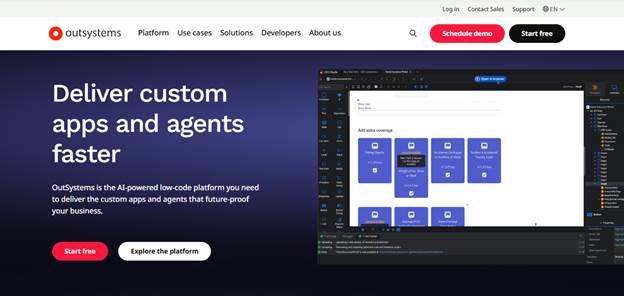
Great for large organizations juggling legacy systems and complex rules.
Appsmith
Appsmith is open source and easy to get started with. It’s aimed at devs who want to build tools for devs, or the wider company. Think internal dashboards, admin panels, or anything involving end users inside your team. You can plug it into APIs or databases and skip most of the setup.
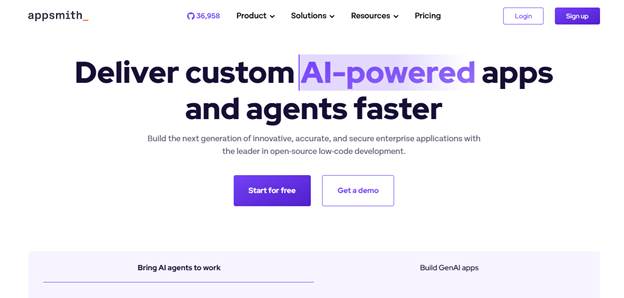
It’s not flashy, but it’s flexible. If your project needs fast results with real backend integration, this tool checks all the boxes.
Appian
Appian leans more toward automation and workflows. It’s great for turning old manual processes into smooth apps.
The drag-and-drop builder is beginner-friendly. Yet, it’s strong enough to power full business systems. And it connects well with tools like Salesforce or Zoho Creator. If your concept involves lots of logic and approvals, Appian is a solid bet.
These platforms aren’t just about speed—they’re about working smarter. Pick the one that fits your workflow, team, and user goals.
Use Case Examples
Let me give you a few real examples—simple, straight from the trenches.
A retail team needed to track in-store inventory. Nothing fancy. They had data in Google Sheets and no time to build from scratch. Instead of hiring another developer, someone from the ops team used a low-code platform with a drag and drop setup.
In two days, they had a live dashboard. Not perfect, but good enough to move things forward—and tweak later.
In another case, a small software team at a nonprofit used a tool to build a donor tracker. Their goal was clear: keep the interface simple, tie it to real-time data, and avoid getting lost in code. They built something clean, fast, and useful. Best part? Everyone—from devs to admins—could understand how it worked.
Then there’s the startup juggling three products. One project needed internal admin controls. The devs were swamped. So the product lead used a visual builder. Minimal code, basic functionality, but it got the job done. That saved weeks.
These tools aren’t magic. You still need to know your users and test often. But when you’re trying to develop fast, adapt faster, and deliver without delay, this approach works.
It’s not about skipping work. It’s about focusing on the right work. When your team can build, test, and ship quickly, you stay ahead. That’s the real power of low-code.
Final Thoughts
Every team works a little differently. That’s just how it is.
Some prefer structure. Others move fast and fix things as they go. What matters is using tools that match your flow. If your team is small and the job is light, go for something like Svelte or Vue. For more muscle, React and Angular have you covered.
Need to ship something big, fast? Something clients depend on every day? That’s where Ext JS really shines. It’s built for speed and scale, especially in high-pressure, enterprise settings.
The beauty of rapid application development RAD isn’t skipping steps. It’s about building smarter. You plan, build, gather feedback, then repeat. That’s the heart of good software development methodology.
So ditch one-size-fits-all thinking. Choose tools that fit your team, not just trends. Use a development model that lets you grow, learn, and ship. Because at the end of the day, the goal is simple: build something real. And get there faster.
FAQs
What Kind of Apps Can Be Built With Ext JS or Rapid Ext JS?
Mostly internal tools, dashboards, admin apps—stuff that needs efficiency, structure, and clear workflows using an iterative approach.
How Important Is UI/UX in Rapid Web App Development Tools?
Honestly, it’s huge. Good UI/UX makes feedback loops faster and keeps users happy during each iterative approach phase.
What Tools Can Help Improve Developer Productivity?
Tools that cut setup time like Rapid Ext JS. Anything that improves efficiency and reduces repeat work really helps.
Build faster with Ext JS – Try it free!